How can I fill a bitmap in Android with a specific background, with only a percentage of it being covered, like below?
There would be a icon in the middle as well so the fill would have to be behind what is drawn. I tried using a gradient, but it wasn't fruitful.

Edit: Another image:
Assuming the Processing 67% is a textview and the green is the background that fills 67% of that Textview, how would you accomplish this in Android?