I am unable to set the left button in my navigation bar. Anyone have an idea why the code below is not displaying a button?
UIBarButtonItem *barButton = [[UIBarButtonItem alloc]
initWithTitle:@"my left button"
style:UIBarButtonItemStyleBordered
target:nil
action:nil];
[self.navigationItem setLeftBarButtonItem:barButton];
//this is now printing out "my left button",
//but the button still does not appear on the navigation.
NSLog(@"navigationItem.leftBarButtonItem.title:
%@",self.navigationItem.leftBarButtonItem.title);
Interface Builder:
Simulator:

---UPDATE----
The above code is updated with correct enum and init based on CodaFi's suggestions but the button is still not appearing.