I am using remote computer debugging for my asp.net application via dottrace .
I have set the options as :
but when I click Run a new modal is opened but with disabled buttons:

I am wondering why those buttons are disabled. How can I profile my remote asp.net web application?