i have two volumes (.nrrd) of different qualities. the user can browse through the layers. if a key is pressed i want to load the slice of the volume with better quality.
my volume is similar to this one: lesson 10 xtk
i've found:
volume.children[2].children[0].children[0].texture.file = "http://path/to/file.ext";
but if i apply some kind of file (.jpg, .dcm) nothing happens.
is this the right approach to change the slice to go inside the children and change the texture?
or shall i load the selected slice seperate as an object and apply it to the "lower-quality-volume" somehow?
edit: this is what i tried so far (i get errors with dcms but not with jpgs):
if (event.keyCode == 83) { // "s"-button
volume.children[2].children[0].children[0].texture.file = "http://localhost:3000/112.jpg";
volume.children[2].children[0].children[0].modified();
r.render();
}
edit2: this is whats in my r.onShowtime = function() {}
volume.children[2].children[0].texture.file = 'http://localhost:3000/112.jpg';
volume.children[2].children[0].visible = true; // to activate the first layer
volume.children[2].children[0].modified();
console.log(volume.children[2].children[0].visible +" "+ volume.children[2].children[0].texture.file);
it outputs "true hostname/112.jpg"
when i inspect the .jpg in firebug the header is ok but the answer is "null"
when i inspect console.log(volume.children[2].children[0]); with firebug
.texture.file is set to hostname/112.jpg
when i go to "network" the .jpg has been transfered successfully
please notice that 112.jpg and level.jpg are the same. the first one is getting loaded in r.onShowtime and the other one is loaded at a keypressed event.
EDIT 3: volume.children[2].children[0] is of the type "X.slice", isn't it?
here is my approach: jsFiddle
and this is my actual issue and still not working: jsFiddle