I've managed to reproduce one of the errors in a test project with a similar structure to my production code. It consists of three simple projects:
Common (class library):
namespace Common
{
public enum PrimaryColor
{
Red,
Green,
Blue
};
}
Library (WCF service library), which has a reference to Common:
using Common;
namespace Library
{
[ServiceContract]
public interface ILibrary
{
[OperationContract]
PrimaryColor GetColor();
}
public class Library : ILibrary
{
public PrimaryColor GetColor()
{
return PrimaryColor.Red;
}
}
}
ClientApp (console application), which has a reference to Common, and a service reference to Library called "LibraryServiceReference":
using Common;
using ClientApp.LibraryServiceReference;
namespace ClientApp
{
class Program
{
static void Main(string[] args)
{
LibraryClient client = new LibraryClient("WSHttpBinding_ILibrary");
PrimaryColor color = client.GetColor();
}
}
}
The app.config files in ClientApp and Library are auto-generated and I have not modified them, and I have not changed the default configuration for the LibraryServiceReference in ClientApp.
When I compile this solution, I get the following errors in the ClientApp project:
Error 1
'PrimaryColor' is an ambiguous reference between 'Common.PrimaryColor' and 'ClientApp.LibraryServiceReference.PrimaryColor'
Error 2
Cannot implicitly convert type 'ClientApp.LibraryServiceReference.PrimaryColor' to 'Common.PrimaryColor'. An explicit conversion exists (are you missing a cast?)
please help me to fix this.