I am developing a Java web application in Netbeans IDE 7.1.1. The IDE comes with pre-installed Apache Tomcat 7.0.
The folder structure in Netbeans looks like this
All the servlet are in Source Packages and have added two in Libraries - MySQL JDBC Driver and Apache Commons Collection in Libraries folder.
Now I want to deploy this on Amazon Web Services - Elastic Beanstalk'. The documentation of AWS Elastic Beanstalk (beta) says
Package your deployable code into a standard Java Web Application Archive (WAR file) and Upload your WAR file to Elastic Beanstalk using the AWS Management Console`
My Question
How to package my deployable code into WAR file?