I have a kind of report that I`ve created with the help of TZColorStringGrid (it is a descendant of the Delphi's TStringGrid) and I want to be able to export to doc, xls, pdf and also to be able to print this report. So I am thinking for the last two days on how to do this.
I found a post here where somebody asked about how to create a TClientDataSet from contents of a TStringGrid How to create a QuickReport from the contents of a TStringGrid and the answer provided there was to use the QuickReport.OnNeedData event handler. When I read that I was happy and I said to myself that this is it, but after I have realized I don't have Quick Reports on my DelphiXe2, so this solution fails. Can I do that in a similar way with Fast Reports?
The second way I thought of solving my issue is that I use JVCL Exporting Components, but the export only works for DBGrid not for TStringGrid. So I think that I need also to create that TClientDataSet from my TStringGrid and link the TClientDataSet to a DbGrid and export it. But I don't know how to create that ClientDataSet and if will keep my TStringGrid structure like in the image below
Later Edit: TJvPrint is the Component of JVCL to print a stringgrid and it works without the need of a TClientDataSet, but it doesn't keep my table structure(I mean the merged cells, font formatting and so on)
The third way I am thinking that could solve my problem is to find a free component that exports my TStringGrid. I found one SMExport but it is not free and I don't have money at all to invest in it(unfortunately I am a student yet). Do you know any other free components that you can use to export a TStringGrid?
If anyone thinks of another solution of exporting TStringGrid and if he wants to share it I will be thankfull!