Another possibility is to use the BWBOUNDARIES function, which:
traces the exterior boundaries of objects, as well as boundaries of
holes inside these objects
That information is contained in the fourth output A, an adjacency matrix that represents the parent-child-hole dependencies.
%# read binary image
bw = imread('SUvif.png');
%# find all boundaries
[B,L,N,A] = bwboundaries(bw, 8, 'holes');
%# exclude inner holes
[r,~] = find(A(:,N+1:end)); %# find inner boundaries that enclose stuff
[rr,~] = find(A(:,r)); %# stuff they enclose
idx = setdiff(1:numel(B), [r(:);rr(:)]); %# exclude both
bw2 = ismember(L,idx); %# filled image
%# compare results
subplot(311), imshow(bw), title('original')
subplot(312), imshow( imfill(bw,'holes') ), title('imfill')
subplot(313), imshow(bw2), title('bwboundaries')