I've generated distribution provisioning profile for my ios app, but I cannot sign my application with it, I get this error:
profile doesn't match any valid certificate/private key pair in the default keychain
The developer certificates works well, I can upload my apps to my tests devices,
but I've noticed this warning for distribution profile: Valid Signing identity not found
Can this be a source of my problems for distribution provisioning profile or is this expected warning?
and I suspect that it forbid me from signing the app for the app store upload

I'm pretty sure that I've made all my bundle (app?) identifiers consistent