I have tried copying and pasting solutions from the internet forever now to try to filter a pivot table in Excel using VBA. The code below doesn't work.
Sub FilterPivotTable()
Application.ScreenUpdating = False
ActiveSheet.PivotTables("PivotTable2").ManualUpdate = True
ActiveSheet.PivotTables("PivotTable2").PivotFields("SavedFamilyCode").CurrentPage = "K123223"
ActiveSheet.PivotTables("PivotTable2").ManualUpdate = False
Application.ScreenUpdating = True
End Sub
I want to filter so I see all rows that have SavedFamilyCode K123223. I don't want to see any other rows in the pivot table. I want this to work regardless of the previous filters. I hope you can help me with this. Thanks!
Based on your post I'm trying:
Sub FilterPivotField()
Dim Field As PivotField
Field = ActiveSheet.PivotTables("PivotTable2").PivotFields("SavedFamilyCode")
Value = Range("$A$2")
Application.ScreenUpdating = False
With Field
If .Orientation = xlPageField Then
.CurrentPage = Value
ElseIf .Orientation = xlRowField Or .Orientation = xlColumnField Then
Dim i As Long
On Error Resume Next ' Needed to avoid getting errors when manipulating fields that were deleted from the data source.
' Set first item to Visible to avoid getting no visible items while working
.PivotItems(1).Visible = True
For i = 2 To Field.PivotItems.Count
If .PivotItems(i).Name = Value Then _
.PivotItems(i).Visible = True Else _
.PivotItems(i).Visible = False
Next i
If .PivotItems(1).Name = Value Then _
.PivotItems(1).Visible = True Else _
.PivotItems(1).Visible = False
End If
End With
Application.ScreenUpdating = True
End Sub
Unfortunately I get Run time error 91: Object variable or With block variable not set. What has caused this error?