I cannot find any detailled documentation on the event.source object so I would like to know if it's possible to access the previous value of the modified range so I can compare the new values of the range with the old values of the range for validation.
Thanks for your help.
OnEdit(event)
function onEdit(event)
/* Default onEdit Event function */
{
var ssa = SpreadsheetApp.getActiveSpreadsheet();
var ss = event.source.getActiveSheet();
var r = event.source.getActiveRange();
...