I'll start by saying that I have searched SO and not found an answer to my issue.
I want to place a breakpoint in my asp.net code behind, and when a method or function of a class library is being called, I would like to be able to step into the class library code.
I have added the class library code files to my asp.net solution file.
Attach to process does not work (the class library code behind does not come up). I have also confirmed that the pdb file exists in the \bin folder .... according to this post ASP.NET Class Library not hitting break points
This is my screenshot of processes:
Any ideas how to go about stepping into the class library?