I am implementing datatbales and according to my requirement, most of the things have been resolved except the pagination issue. In my case for every time pagination navigation is displaying. I want to disable the pagination navigation if there is only one page at all.How to do that? My code is like:
JS
<script>
function fnFilterColumn(i) {
$('#example').dataTable().fnFilter(
$("#col" + (i + 1) + "_filter").val(),
i
);
}
$(document).ready(function() {
$('#example').dataTable({
"bProcessing": true,
"sAjaxSource": "datatable-interestdb.php",
"bJQueryUI": true,
"sPaginationType": "full_numbers",
"sDom": 'T<"clear">lfrtip',
"oTableTools": {
"aButtons": [
{
"sExtends": "csv",
"sButtonText": "Save to CSV"
}
]
},
"oLanguage": {
"sSearch": "Search all columns:"
}
});
$("#example").dataTable().columnFilter({
aoColumns: [
null,
null,
null,
null
]
});
$("#col1_filter").keyup(function() {
fnFilterColumn(0);
});
});
</script>
HTML
<table cellpadding="3" cellspacing="0" border="0" class="display userTable" aria-describedby="example_info">
<tbody>
<tr id="filter_col1">
<td>Interest:</td>
<td>
<input type="text" name="col1_filter" id="col1_filter">
</td>
</tr>
</tbody>
</table>
<table width="100%" border="0" align="center" cellpadding="2" cellspacing="1" class="form_table display" id="example">
<thead>
<tr>
<th class="sorting_asc" width="25%">Interest</th>
<th width="25%">Name</th>
<th width="25%">Email</th>
<th width="25%">Contact No</th>
</tr>
</thead>
<tbody>
<tr>
<td colspan="4" class="dataTables_empty">Loading data from server</td>
</tr>
</tbody>
<tfoot>
<tr>
<th></th>
<th></th>
<th></th>
<th></th>
</tr>
</tfoot>
</table>