There may well be a very simple answer to this but having googled for an hour, I am resorting to asking here.
I am simply trying to install eclipse Indigo(3.7.2) on Ubuntu 12.04 and get it to let me make a java application.
I have used:
sudo apt-get install eclipse
to get eclipse, which also installs the jdt package needed for making java projects.
However, when I navigate to new -> project, I am not given the option of a java project wizard (see screenshot).
Anyone know how to fix this?
EDIT: Dowloading the .tar.gz myself and unpacking it seems to have worked fine. I'm not sure why apt-get didn't work.