I am getting some weird distortion of my CCLabelBMFont labels in Cocos2D, as noted here:

The distortions appear on both iPad device and simulator. Notable points about this:
- I have other labels using the same font file that are not showing this
- I have made sure the coordinates of the labels are all integers, no floats
- there is no scaling of the labels
- I have tried with and without
[label.texture setAliasTexParameters];no difference - If I move the label to a different coordinate, it sometimes corrects the distortion
Any idea what could be going on?
UPDATE: I changed my label to a TTF label, and the issue remains! Even when no font file is used, the distortion is appearing.