How do I retain the opacity of an image when creating an image mask using two images in SVG? As seen in the picture below, the image is nearly transparent - it should be completely opaque. Why is this happening, and how can I force the masked product to have 100% opacity?
Here is the result I am getting:
Here is the mask image I am using:
Here is my code (sorry about the PHP variables):
<svg width="'.$width.'" height="'.$height.'" version="1.1"
xmlns="http://www.w3.org/2000/svg" xmlns:xlink="http://www.w3.org/1999/xlink">
<defs>
<mask id="mask'.$id.'" maskUnits="userSpaceOnUse"
x="0" y="0" width="'.$width.'" height="'.$height.'">
<image id="maskImg'.$id.'" x="0" y="0" width="'.$width.'px" height="'.$height.'px"
xlink:href="images/'.$treatment_url.'" >
</image>
</mask>
<g id="imgGroup'.$id.'">
<rect x="0" y="0" width="'.$width.'" height="'.$height.'" fill="rgba(30,30,30,0.2)" />
<image id="listingImg'.$id.'"
x="0" y="0" width="'.$width.'px" height="'.$height.'px"
xlink:href="'. $img_url .'">
</image>
</g>
</defs>
<use xlink:href="#imgGroup'.$id.'" mask="url(#mask'.$id.')" opacity="1" />';
</svg>
FYI: the <rect> in the <g> group is just to provide a background when the MASKED image is smaller in the x or y dimension than the MASKING image; it does not affect the masking problem I'm having, as I've tried it both ways.
I'm stumped, and appreciate any help!