I have a Report. I need to create another one, similar to the one I have. So I created a second report by copying the first one. Then I created a new DataSet for the new report. I created it also by copying the original dataset (from the first report), and changing the name. Now, when I want to add the new DataSet in the new Report, it doesn't appear in DataSet option in "new Dataset.."
What am I missing? Why can't I see the DataSet that I've created?