I've create a Custom Object/Action/Aggregations for my app.
https://graph.facebook.com/10151038251679973
All is working fine but now I wanted to add custom properties for my object.
I've successfully added two properties: when and facility.
The problem is that when I share the object (i.e. posting the link on my wall) the custom properties does not show up.
Any idea? I have to do some additional configurations?