I bumped into this problem when I created a chart that need a axis with week period.
When I set up tick unit of DateAxis with new DateTickUnit(DateTickUnitType.Day, 7), it display tick mark every 7 days. However, the date of tick mark does not start from the first day of the week. You can observer this behavior in the screenshot.
Cyan color line 05-01 w18(May. 1, Week 18) is below the w18(Week 18) tick mark, this is because the date of tick mark w18 are actually May 2, which is Wednesday.
This make chart looks incorrect because people tend to think each tick are suppose to be the start of the week.
After I check the source code, I found out that DateAxis dose not support such behavior for week (There is no week type anyway).
I cannot to create another DateTickUnitType because the private constructor, and correctTickDateForPosition() method in DateAxis is also private. I have tried to override the nextStandardDate() but did not come out with satisfy result.
How can I make DateAxis always draw tick mark start from first day of week ?
Here is the screenshot and example code
JFreeChart/JCommon required
public class Main extends ApplicationFrame {
public Main (String title) throws ParseException {
super(title);
JPanel chartPanel = createDemoPanel();
chartPanel.setPreferredSize(new java.awt.Dimension(800, 600));
setContentPane(chartPanel);
}
private static JFreeChart createChart(XYDataset dataset) {
JFreeChart chart = ChartFactory.createXYLineChart("Week period in DateAxis", "X", "Y",
dataset, PlotOrientation.VERTICAL, true, true, false);
DateAxis x = new DateAxis("X");
x.setTickUnit(new DateTickUnit(DateTickUnitType.MONTH, 1, new SimpleDateFormat("MMM.")));
DateAxis y = new DateAxis("Y");
y.setTickUnit(new DateTickUnit(DateTickUnitType.DAY, 7, new SimpleDateFormat("MM-dd 'W'w.")));
XYPlot plot = chart.getXYPlot();
plot.setDomainAxis(x);
plot.setRangeAxis(y);
plot.setDomainGridlinesVisible(true);
plot.setRangeGridlinesVisible(true);
XYLineAndShapeRenderer renderer = (XYLineAndShapeRenderer) plot.getRenderer();
renderer.setBaseShapesVisible(true);
renderer.setBaseItemLabelGenerator(new StandardXYItemLabelGenerator("{2}",
new SimpleDateFormat("MMM."), new SimpleDateFormat("MM-dd 'w'w")));
renderer.setBaseItemLabelsVisible(true);
return chart;
}
private static XYDataset createDataset() throws ParseException {
SimpleDateFormat df = new SimpleDateFormat("yyyy/MM/dd");
String[] allDate = new String[]{
"2012/03/27", "2012/04/03", "2012/04/10",
"2012/04/17", "2012/04/24", "2012/05/01"};
String dateY1 = "2012/01/15";
String dateY2 = "2012/02/15";
String dateY3 = "2012/03/15";
String dateY4 = "2012/04/15";
String dateY5 = "2012/05/15";
String dateY6 = "2012/06/15";
XYSeriesCollection dataset = new XYSeriesCollection();
for (String date : allDate) {
XYSeries series = new XYSeries(date);
series.add(df.parse(dateY1).getTime(), df.parse(date).getTime());
series.add(df.parse(dateY2).getTime(), df.parse(date).getTime());
series.add(df.parse(dateY3).getTime(), df.parse(date).getTime());
series.add(df.parse(dateY4).getTime(), df.parse(date).getTime());
series.add(df.parse(dateY5).getTime(), df.parse(date).getTime());
series.add(df.parse(dateY6).getTime(), df.parse(date).getTime());
dataset.addSeries(series);
}
return dataset;
}
public static JPanel createDemoPanel() throws ParseException {
JFreeChart chart = createChart(createDataset());
return new ChartPanel(chart);
}
public static void main(String[] args) throws ParseException {
Main demo = new Main("Test");
demo.pack();
RefineryUtilities.centerFrameOnScreen(demo);
demo.setVisible(true);
}
}