Within a tab of my GUI, the user is allowed to edit an employee's name. The name also serves as the tab's label, so when the change is confirmed the tab should be updated to reflect this change and the new data is written to a data file.
The employees are stored in a HashMap in the class Employees. The tabs are populated by iterating through an ArrayList<String> of employees' names, which is gotten from calling the method Employees.getNames(). From the GUI, the user can type in a new name and then press the change name button. The button's ActionListener calls the method changeName(), which replaces the old name with the new name in the HashMap and updates the data file.
This works correctly the first time a user wants to change the employee's name, but subsequent changes yield an error. It appears that the JPanel which contains the JTextFields (see getEmployeeInfoPanel() below) is not updating the parameter name. This parameter is the employee's current name, while the new name is gotten from the JTextField.
An example to illustrate this problem is below. Essentially, the steps are:
1. old name = Mary is provided when the program starts
2. User changes name in JTextField, so oldName = Mary and newName = Mary S.
3. At this point, oldName should update to Mary S. as it is the new key.
However, oldName remains as Mary so the HashMap cannot be updated again.
The hierarchy of this particular screen is:
JFrame (entire application)
|
-- JPanel EmployeesPanel (this screen)
| |
| -- JPanel (for custom menu bar)
| |
| -- JTabbedPane (one tab for each employee)
| |
| -- JPanel (contains JLabels, JTextField, etc for this employee)
|
-- .....
And here is the relevant code from the GUI:
public class EmployeesPanel {
private JTabbedPane pane;
private Employees employees;
...
public EmployeesPanel(JPanel panel, Container cards) {
...
pane = new JTabbedPane();
getEmployees();
}
private void getEmployees() {
...
employees = new Employees(properties, EMPLOYEES_TXT);
//ArrayList of all employees' names
names = employees.getNames();
for(String name : names) {
pane.addTab(name, getEmployeeInfoPanel(name));
}
pane.addTab("NEW EMPLOYEE", addEmployeePanel());
}
public JPanel addEmployeePanel() {
...
}
private JPanel getEmployeeInfoPanel(final String name) throws EmployeeException {
JPanel infoPanel = new JPanel();
infoPanel.setLayout(new BoxLayout(infoPanel, BoxLayout.PAGE_AXIS));
JLabel nameLabel = new JLabel("Employee name");
JLabel wageLabel = new JLabel("Employee wage");
final JTextField nameField = new JTextField(name, 30);
final JTextField wageField = new JTextField(employees.getWage(name).toString(), 30);
JButton changeNameButton = new JButton("CHANGE NAME");
JButton changeWageButton = new JButton("CHANGE WAGE");
changeNameButton.addActionListener(new ActionListener() {
public void actionPerformed(ActionEvent arg0) {
try {
String newName = nameField.getText();
employees.changeName(name, newName);
panel.validate();
} catch (EmployeeException e) {
// TODO create popup warning
}
}
});
...
return infoPanel;
}
}
and here is the code from the class Employees that changes the HashMap:
public void changeName(String oldName, String newName) throws EmployeeException {
System.out.println("old name = " + oldName + ", new name = " + newName);
if(employees.containsKey(oldName)) {
BigDecimal wage = employees.get(oldName);
employees.remove(oldName);
employees.put(newName, wage);
names.remove(oldName);
names.add(newName);
prop.remove(oldName);
prop.setProperty(newName, wage.toString());
saveProperties();
System.out.println(names);
} else {
throw new EmployeeException("Could not change name because employee does not exist.");
}
}
Here is an example. The first screen shot is from when the program is started; the employee names are populated into the appropriate tabs. The second screen shot is after attempting to change the employee's name. As you can see, the tab's label has not changed, which I assumed the call to validate() would do.
(Before)
(After pressing button)

And finally, the output that pressing the change name button twice produces, showing that the name has been changed in the ArrayList:
old name = Mary, new name = Mary S.
[Jane, Bob, Sue, Mary S.]
old name = Mary, new name = Mary S.
653647 [AWT-EventQueue-0] ERROR employees.EmployeeException - Could not change name because employee does not exist.
