I am trying to build a simple custom editor in the Eclipse environment. To get started, I created a new plugin project with the "Plug-in with an editor" template.

The only thing I changed was the target extension, to .stt files. I ran the app and tried to open a text file containing basic lines of text and this is what I get:
There is nothing in the Error Log as you can see. There are no errors in the Console in the development environment. How am I supposed to determine what "Error" means?
EDIT: Same problem on a fresh Eclipse 3.6 install too.