I am using the "OpenIn" functionality and opening files from web browser into my application. All the file types are registered and they work fine. When tried to open docx, pptx or other file from web browser, the "Open In" box did not show my application name. Though I can view a docx or pptx file within my application by using UIDocumentInteractionController. I dont know where the problem lies as its working very fine.
Any suggestions are welcome. Thanks for help in advance