If I want to replace a VCL component TXxx should I base my component on TXxx or TCustomXxx?
I am looking to make drop-in replacements for various text-editing components (TEdit, TMemo, etc.) to have WM_PASTE handlers to sanitize inputs to a back-end that is very picky about what it will accept (basically only 7-bit ASCII printable glyphs, spaces, and CR/LF pairs... even tab characters are not acceptable to it). These new components have to go into an existing application, and I want to not do anything I don't absolutely have to in order to make them work exactly the way the old ones did, except for the non-default paste behavior.
I've done one based on TMemo and it seems to work, but somehow or other I have the impression that the recommended approach would be to use TCustomMemo. Is there something I am missing?