The project currently has a UIviewController called "Dashboard" that acts as the main view of all the application. This main view consists of two subviews on top of it, kind of like a splitview. The left side of the main (left view) has multiple buttons. The right side (right view) will display the content of the selected button of the left.
When a button is pressed it will create a new instance of the view that is going to display like this :
vcMySchedule_iPad *vcSchedule = [[vcMySchedule_iPad alloc] initWithNibName:@"vcMySchedule_iPad" bundle:nil];
ncDashboard = [[UINavigationController alloc] initWithRootViewController:vcSchedule];
ncDashboard.navigationBar.barStyle = UIBarStyleBlackOpaque;
ncDashboard.view.frame = self.vwRightPanel.bounds;
[self.vwRightPanel addSubview:ncDashboard.view];
The thing is that when pressing another button it will display another view, but the memory of the previous one called still remains, and the dealloc of the previous view never gets called.
I'm not using a split view cause the left side has a button that when pressend it will move the left side to the left and the right side will move the the left to view completely.
Is there any approach to this?
Updated with some images...
Main (MainViewController):
Pressed Course Catalog:
vcCourseCatalog_iPad *vcCourse = [[vcCourseCatalog_iPad alloc] initWithNibName:@"vcCourseCatalog_iPad" bundle:nil];
ncDashboard = [[UINavigationController alloc] initWithRootViewController:vcCourse];
ncDashboard.navigationBar.barStyle = UIBarStyleBlackOpaque;
ncDashboard.view.frame = self.vwRightPanel.bounds;
[self.vwRightPanel addSubview:ncDashboard.view];
When selecting a row form the table it displays the detail and if the user press the button the view is displayed max.
I think I may have been calling the new views wrong perhaps. Where are the objects released?