When adding a new data connection in Server Explorer in VS 2010 (with Azure SDK), I can successfully "Test Connection" but when adding it I get this alert box:
Unable to add data connection.
Failed to retrieve data for this request.
unknown property PrimaryFilePath
(Azure SQL server, i.e. xxxxxxxx.database.windows.net)
Anyone experienced this before?
Thanks!
Edit: It seems to have to do with collation...
...When using SQL_Latin1_General_CP1_CI_AS it works fine but the following does not work:
- Finnish_Swedish_CS_AS
- Finnish_Swedish_100_CI_AS
- Finnish_Swedish_CI_AS
Any suggestions?