I have problem with margin. Probably its very easy to solve, but i dont know what is the cause. I have four components, three jscrollpanels and one jpanel. Components are placed like this:
Problem is marked with red ellipse. How to wipe this margin out? I know, that problem is related with border (even that im creating border with same method for every component). Im using this:
setBorder(BorderFactory.createTitledBorder("Sterowanie:"));
But when i dont set a border for JPanel ( component with label "Sterowanie" ), it fill all place without margin. With border, it fill just a bordered region. The code which i use to place components:
proxys = new ItemViewer("Numery:");
add(proxys, "height 65%, width 33%");
accs = new ItemViewer("Konta:");
add(accs, "height 65%, width 33%");
panel = new JPanel();
panelLayout = new MigLayout("insets 0 0 0 0");
panel.setBorder(BorderFactory.createTitledBorder("Sterowanie:"));
add(panel, "height 65%, width 34%, wrap");
log = new Log("Log:");
add(log, "height 35%, width 100%, span");
Hm?