You have the option of using Template Hints. This is a very nifty tool for Magento developers. Template hints will show where to find every visible file on every page of your Magento site. Log into the back end and follow the pictures to see how to turn them on for the front end.
 Set both Template Path Hints and Add Block Names to Hints to yes. and Voila, you're site should be looking something like this: (Also, Template Path Hints are not shown in the default site scope by default, you may need to select a specific site to enable them for):
Set both Template Path Hints and Add Block Names to Hints to yes. and Voila, you're site should be looking something like this: (Also, Template Path Hints are not shown in the default site scope by default, you may need to select a specific site to enable them for): 
Now what if you need to make changes to the back end (administration panel)? This part is about just as easy, although you will have to make some changes to some code. In your
app/code/local/Mage/Core/etc/system.xml
directory there is a block of code that will look like:
<template_hints translate="label">
<frontend_type>select</frontend_type>
<source_model>adminhtml/system_config_source_yesno</source_model>
<sort_order>20</sort_order>
<show_in_default>0</show_in_default>
<show_in_website>1</show_in_website>
<show_in_store>1</show_in_store>
</template_hints>
<template_hints_blocks translate="label">
<label>Add Block Names to Hints</label>
<frontend_type>select</frontend_type>
<source_model>adminhtml/system_config_source_yesno</source_model>
<sort_order>21</sort_order>
<show_in_default>0</show_in_default>
<show_in_website>1</show_in_website>
<show_in_store>1</show_in_store>
</template_hints_blocks>
Now change both of the show_in_default settings from 0 to 1. Return to the admin panel > System > Configuration > Developer under the default site scope and you will have the options to enable template path hints and block names. If you set both of those to yes now, it will enable template path hints for the administration panel.
 Set both Template Path Hints and Add Block Names to Hints to yes. and Voila, you're site should be looking something like this: (Also, Template Path Hints are not shown in the default site scope by default, you may need to select a specific site to enable them for):
Set both Template Path Hints and Add Block Names to Hints to yes. and Voila, you're site should be looking something like this: (Also, Template Path Hints are not shown in the default site scope by default, you may need to select a specific site to enable them for):