I have a string which has delimiter in it. I want to know the best way to replace the delimiter with a new line. I have had various issues with using the String Tokenizer the main problem being NoSuchElementException. Basically my approach thus far is to retrieve data from a database Once this has been achieved I store each of the records in a string String question = c.getString(1);
Here is the string tokenizer StringTokenizer st = new StringTokenizer(question,"<ENTER>"); I loop through the tokens using a while loop
while (st.hasMoreTokens()) {
System.err.println(st.nextToken());
// quest.setText(String.valueOf(st.nextToken("<ENTER>")));
}
Working example in code
String in = "What is the output of: <ENTER><ENTER>echo 6 % 4;";
in=in.substring(in.indexOf("<ENTER>")+7,in.lastIndexOf("<ENTER>"));
String[] mSplitted= in.replaceAll("<ENTER><ENTER>", "<ENTER>").split("<ENTER>");
for(int i=0;i<mSplitted.length;i++)
{
System.out.println("values: "+mSplitted[i]);
quest.setText(String.valueOf(mSplitted[i]));
}
xml code
<?xml version="1.0" encoding="utf-8"?>
<LinearLayout xmlns:android="http://schemas.android.com/apk/res/android"
android:layout_width="fill_parent"
android:layout_height="fill_parent"
android:orientation="vertical" >
<TextView
android:id="@+id/quest"
android:layout_width="wrap_content"
android:layout_height="wrap_content"
android:singleLine="false"
android:text="TextView" />
<TextView
android:layout_width="fill_parent"
android:layout_height="wrap_content"
android:layout_weight="0.08"
android:text="@string/hello" />
<Button
android:id="@+id/Next"
android:layout_width="wrap_content"
android:layout_height="wrap_content"
android:text="Button" />
</LinearLayout>
output