There are good ways suggested by the developers, you may also try this solution to solve your problem.
In your case your project has a reference to the EntityFramework library, but library it self is not available to you project. You may try either the following:
- If you have NuGet package manager:
Click on Project-> Manage NuGet Packages. It will open following window.
Find the EntityFramework and click Install.
- Alternatively, Download the EntityFramework library to your computer, then
Right-Click the Prject-> Add References...-> Browse-> Locate your
EntityFramework library-> Click OK
- Optionally you may use package manager to install library reference,
check this link
package-manager-console (Note: This might require NuGet Package manager)