Unhandled exception at 0x758cd36f in OSGP.exe: Microsoft C++ exception: std::bad_alloc at memory location 0x0028ef70..
I am trying to execute the code below in Visual Studio. However, i keep running into the exception above. I added a try catch to aid me in catching the error but to no avail it seems. I believe the problem is related to the following from the output window
First-chance exception at 0x758cd36f in OSGP.exe: Microsoft C++ exception: std::bad_alloc at memory location 0x0019f2f4..
First-chance exception at 0x758cd36f in OSGP.exe: Microsoft C++ exception: std::bad_alloc at memory location 0x0019ec84..
First-chance exception at 0x758cd36f in OSGP.exe: Microsoft C++ exception: [rethrow] at memory location 0x00000000..
The thread 'Win32 Thread' (0x16dc) has exited with code 0 (0x0).
The program '[448] OSGP.exe: Native' has exited with code 0 (0x0).**
Here's the code:
#include <osgDB/ReadFile>
#include <osgViewer/Viewer>
#include <new>
#include "stdafx.h"
using namespace std;
int _tmain(int argc, _TCHAR* argv[])
{
int flag = false;
osgViewer::Viewer viewer;
osg::ref_ptr<osg::Node> root;
try
{
root = osgDB::readNodeFile("cessna.osg");
viewer.setSceneData(root.get());
}
catch(bad_alloc)
{
if (flag) cout << "a bad_alloc exception just occured";
}
return viewer.run();
}