When I was running Ubuntu 11.10, I had byobu configured to show different status messages at the bottom of the screen. This worked just fine while I was in PuTTY. I upgraded to 12.04 today, though, and now I have this:
the region highlighted in red was where the status bar would have been. Here's what I have done so far:
- Changed byobu's backend from tmux to screen
- Deleted ~/.screenrc and ~/.byobu/
- sudo dpkg-reconfigure byobu
- uninstalled/reinstalled byobu
I'm kind of out of ideas here. It was really handy having this status bar, as I only access my Ubuntu box via PuTTY.