I'm trying to use Induction to connect to my local SQLite database however I've no idea of how to make the connection. In previous SQLite clients I've simply opened the database file.
What properties should I be putting into these fields? My database is simply development.db and located inside my Rails application