I'm rewriting a program originally written in FoxPro that is used by town and school tax collectors. Unfortunately, I'm learning this as I go. The program requires windows to be modal - the users follow a specific path, and can't play with more than one window at a time. I have a MDI container form that I open. All child forms are called from there. Right now, I don't maximize the child forms, and it looks like this:

You can see the scroll bars, as it's not maximized. I don't really want them to deal with scroll bars... so I go into my form Login, the child form, and set WindowState to maximized. I get this:
The scroll bars are gone, the child window fits perfectly in the container window, but there are two control bars at the top... the main one for the container, and a second smaller one for the child form, with the second one having double controls on it. I've tried setting MaximizeBox, MinimizeBox, ShowIcon, and ControlBox to false, and have deleted the Text for the child form, and yet that bar is still there. If I click on certain buttons on the smaller bar, the duplicates go away. I'm looking for a way to get rid of the second bar, or hide the controls on it... or anything I haven't thought of that can help.