I am new to Python, trying to learn it by doing a tutorial based on "Dive into Python" book. I am already in chapter about SOAP and I encountered some problems, when I tried to install all required libraries to use SOAP. The tutorial says I need 3 libraries:
PyXML, fpconst, SOAPpy
I've installed fpconst succesfully. However I can't install two others. I read on some forum that to install SOAPpy I need to have PyXML already installed, so maybe the problem is only in the first library.
I followed instructions in README, but I'm getting some error and I don't really know what is wrong and how can solve it. See screen for details. My version of Python is 2.7.2+ and I am trying to install PyXML version 0.8.4.
The errors states that such file or directory does not exist. I am using Ubuntu 11.10.
PS: Ah! I forgot to mention that. I downloaded PyXML from this source :
http://sourceforge.net/projects/pyxml/
And it it written here that it is out of date and one shouldn't use it. So what is an alternative to PyXML?