I am using jcrop to implement image cropping in my site.

After clicking on "confirm crop", I would expect the display area to be replaced by the newly cropped image.
My code is as follows:
//jquery method to display cropped image
coords_w = @options.media.get('crop_w')
coords_h = @options.media.get('crop_h')
coords_x = @options.media.get('crop_x')
coords_y = @options.media.get('crop_y')
img = new Image()
img.onload = () =>
attachImage = () =>
rx = img.width / coords_w
ry = img.height / coords_h
@$('.media_preview_display .image_holder').find('img').attr('src', @options.media.get('image_url'))
@$('.media_preview_display .image_holder').find('img').css
width: Math.round(rx * img.width) + 'px'
height: Math.round(ry * img.height) + 'px'
marginLeft: '-' + Math.round(rx * coords_x) + 'px'
marginTop: '-' + Math.round(ry * coords_y) + 'px'
img.src = @options.media.get('image_url')
It's currently not displaying the cropped image correctly. How can I modify my code so that only the cropped region is displayed (as seen in my code, I have the x, y axis and height and width of the cropped aread)
//haml file
.section.media_preview_display.align_center
.image_holder
%img.jcrop{src: "<%= generic_object.image_url %>"}