I am trying to loop through a Dataset, creating a page per item using Aspose.Words Mail-Merge functionality. The below code is looping through a Dataset - and passing some values to the Mail-Merge Execute function.
var blankDocument = new Document();
var pageDocument = new Document(sFilename);
...
foreach (DataRow row in ds.Tables[0].Rows){
var sBarCode = row["BarCode"].ToString();
var imageFilePath = HttpContext.Current.Server.MapPath("\\_temp\\") + sBarCode + ".png";
var tempDoc = (Document)pageDocument.Clone(true);
var fieldNames = new string[] { "Test", "Barcode" };
var fieldData = new object[] { imageFilePath, imageFilePath };
tempDoc.MailMerge.Execute(fieldNames, fieldData);
blankDocument.AppendDocument(tempDoc, ImportFormatMode.KeepSourceFormatting);
}
var stream = new MemoryStream();
blankDocument.Save(stream, SaveFormat.Docx);
// I then output this stream using headers,
// to cause the browser to download the document.
The mail merge item { MERGEFIELD Test } gets the correct data from the Dataset. However the actual image displays page 1's image on all pages using:
{ INCLUDEPICTURE "{MERGEFIELD Barcode }" \* MERGEFORMAT \d }
Say this is my data for the "Barcode" field:
c:\img1.png
c:\img2.png
c:\img3.png
Page one of this document, displays c:\img1.png in text for the "Test" field. And the image that is show, is img1.png.
However Page 2 shows c:\img2.png as the text, but displays img1.png as the actual image.
Does anyone have any insight on this?
Edit: It seems as this is more of a Word issue. When I toggle between Alt+F9 modes inside Word, the image actually displays c:\img1.png as the source. So that would be why it is being displayed on every page.
I've simplified it to:
{ INCLUDEPICTURE "{MERGEFIELD Barcode }" \d }
Also, added test data for this field inside Word's Mailings Recipient List. When I preview, it doesn't pull in the data, changing the image. So, this is the root problem.