I need to merge cells in Excel (xlsx) by rows and again by columns using PHPExcel. I tried the following.
$sheet->mergeCells("G".($row_count+1).":G".($row_count+4));
$sheet->mergeCells("H".($row_count+1).":H".($row_count+4));
$sheet->mergeCells("I".($row_count+1).":I".($row_count+4));
Where the variable $row_count has some unpredictable dynamic value like 25, 50, 75 and so on (no regular pattern).
It merges the cells as shown in the preceding snap shot as can be seen immediately below the Note cell. After merging these cells by rows, I'm trying to merge them by columns as follows.
$sheet->mergeCells("G".($row_count+1).":I".($row_count+1));
but it doesn't work. When I try to open the excel file, it asks for a confirmation (with a confirmation box)
Excel found unreadable content in 'report.xlsx'. Do you want to recover the contents of this workbook? If you trust the source of this workbook, click Yes.
How to merge cells by rows and columns together in Excel then?