I learned the technique described in this article
http://www.codeproject.com/Articles/29130/Windows-Forms-Creating-and-Persisting-Custom-User
The article's title is "Windows Forms - Creating and Persisting Custom User Settings in C#". Also ApplicationSettingsBase class description on MSDN says
Acts as a base class for deriving concrete wrapper classes to implement the application settings feature in Window Forms applications.
What does this technique have to do with Windows Forms if it perfectly works (seemingly) without any WinForms dependency in a simple console application?