I made a universal application that contains NIB files for both ipad and iphone UI's. In my view controllers initWithNibName method I call UIUserInterfaceIdiomPad == UI_USER_INTERFACE_IDIOM() to detect whether the controller is running on iphone or ipad.
I then launch their respective nib files. When I run the app on iphone, it works fine, but when I run it on ipad it eventually crashes with a EXC_BAD_ACCESS error. This error occurs when I use a view controller to launch another view controller, which then launches another one in the navigation stack. This error occurs as soon as I click the view that belongs to the third controller of the stack.
I cannot distinguish a difference between the NIB files that would cause a crash. I have been working tirelessly to figure out why this is happening but I cannot fix this error. Does anyone have any insight into what might be going on?
Any advice on how to approach fixing this problem would be very appreciated.