Throwing my comments into the ring, I just came across this after attempting to refresh my development environment after clicking DENY accidentally on one of the application requests, after searching around I found a number of things that didn't seem to work. This is the full order in which I've attempted the fixes and whether there was a success:
1) Attempted to clear the DerivedFiles and restart XCode - no dice
2) Attempted to Log and Unlock the Keychain, then restart XCode - no dice
3) Attempted to refresh my developer account within XCode - no dice
4) Bit the bullet and just reset my entire keychain, after doing so my developer account was signed out (signed back in), then restarted XCode - no dice
5) Found an article on here that said that we needed to set the [login|local|System]/certificate/Apple Worldwide Developer Relations Certificate Authority to "System default". But in my case it was already set to system default - no dice
6) Then I looked at my actual developer certificate login/my certificates/Mac Developer: and when I looked in there it was correctly set to Confirm before allowing access BUT there was no entries in the lower section. There should be [Xcode, codesign, productbuild]. I deleted the certificate entry and restarted XCode - bingo
The certificate was added and I was then prompted. So what did I do, I pressed "always allow" and then just boned myself.
I had to go back and delete the certificate again, then go through about 20 allow dialogs during a clean build. Once completed, I was able to build completely.