I'm using Java Swing (GUI) and I want to add a button to my project for opening files.
I don't like the JFileChooser since it opens a small window for browsing through the files of the directories. Can I use something else instead of the JFileChooser under Java Swing?
I've tried to use elements of SWT but it didn't work, meaning is the use of the button object and then use it inside the JFrame, but that failed, so I guess SWT and Swing don't mix together?
Here is the example of Java Swing with JFileChooser and I'm looking for something like this to put in my JFrame.