Here is my solution to your requirement, let me know if it works or not
Create a Category on CCMenu with Name Transparent
File CCMenu+Tranparent.h
#import "CCMenu.h"
@interface CCMenu (Transparent)
@end
File CCMenu+Tranparent.m
#import "CCMenu+Transparent.h"
#import "cocos2d.h"
@implementation CCMenu (Transparent)
-(CCMenuItem *) itemForTouch: (UITouch *) touch{
CGPoint touchLocation = [touch locationInView: [touch view]];
touchLocation = [[CCDirector sharedDirector] convertToGL: touchLocation];
CCMenuItem* item;
CCARRAY_FOREACH(children_, item){
UInt8 data[4];
// ignore invisible and disabled items: issue #779, #866
if ( [item visible] && [item isEnabled] ) {
CGPoint local = [item convertToNodeSpace:touchLocation];
/*
TRANSPARENCY LOGIC
*/
//PIXEL READING 1 PIXEL AT LOCATION
CGRect r = [item rect];
r.origin = CGPointZero;
if( CGRectContainsPoint( r, local ) ){
if([NSStringFromClass(item.class) isEqualToString:NSStringFromClass([CCMenuItemImage class])]){
CCRenderTexture* renderTexture = [[CCRenderTexture alloc] initWithWidth:item.boundingBox.size.width * CC_CONTENT_SCALE_FACTOR()
height:item.boundingBox.size.height * CC_CONTENT_SCALE_FACTOR()
pixelFormat:kCCTexture2DPixelFormat_RGBA8888];
[renderTexture begin];
[[(CCMenuItemImage *)item normalImage] draw];
data[3] = 1;
glReadPixels((GLint)local.x,(GLint)local.y, 1, 1, GL_RGBA, GL_UNSIGNED_BYTE, data);
[renderTexture end];
[renderTexture release];
if(data[3] == 0){
continue;
}
}
free(data);
return item;
}
}
}
return nil;
}
@end
This will check for pixel for returning the CCMenuItem.
Its working fine here.. let me know if you face any issues
-Paresh Rathod
Cocos2d Lover