I'm programming a billiards game in C++ with Qt and OpenGL (more specific, the QGLWidget). I know my way around OpenGL somewhat, but not too much of a professional.
What I did: create a Qt app window with Qt widgets (buttons,...) and a QGLWidget (my own implementation) in it as well.
The problem: I can draw a ball in this window and rotate it,... etc but the aspect ratio of the view is not right + I can't seem to use the full space.
 The white rectangle is the playing field (measurements: 1.4 x 2.7 in float coordinates)
The white rectangle is the playing field (measurements: 1.4 x 2.7 in float coordinates)
I can transform the model but then it seems cut off:

As soon as I transform the view (check below for functions) a part of my model seems to be cut off.
This is the rectangle (balls are drawn correctly within these coordinates):
glBegin(GL_LINE_LOOP);
glColor3f(255.0, 255.0, 255.0);
glVertex3f(0.0, 0.0, 0.0);
glVertex3f(1.4, 0.0, 0.0);
glVertex3f(1.4, 0.0, 0.0);
glVertex3f(1.4, 2.7, 0.0);
glVertex3f(1.4, 2.7, 0.0);
glVertex3f(0.0, 2.7, 0.0);
glVertex3f(0.0, 2.7, 0.0);
glVertex3f(0.0, 0.0, 0.0);
glEnd();
OpenGL resize function:
void GLWidget::resizeGL( int width, int height )
{
int side = qMin( width, height );
glViewport( (width - side) / 2, (height - side) / 2, side, side );
glMatrixMode( GL_PROJECTION );
glLoadIdentity();
glOrtho( -0.05, +1.45, -0.05, +2.75, 0.0, 50.0 );
//glFrustum( -0.05, +1.45, 0.0, 0.0, 0.0, 50.0 );
glMatrixMode( GL_MODELVIEW );
glLoadIdentity();
}
And at last, a part from the render function related to the view:
gluLookAt(0.0, 0.0, 1.0, 0.0, -0.70, 0.0, 0.0, 1.0, 0.0 ); // This is the cut of part
//gluLookAt(0.0, 0.0, 1.0, 0.0, 0.0, 0.0, 0.0, 1.0, 0.0 ); // Normal but weird rectangle
glScalef( 1.0, 1.0, 1.0);