how can I display an avi file (myVideo.avi) in my gui?
if it helps, I have 11 images that my avi video is composed of them, and what I need is to show these 11 images in an infinity loop (till the figure will be closed).
this is what I tried:
function [] = GUI_400()
hFig = figure;
hAxes = axes('Parent',hFig,'Units','pixels','Position',[362 242 424 359]);
movie('myVideo.avi','Parent',hAxes);
set(hAxes,'Visible','on');
end
this is what I got:

thank you!
@Amro, I tried it and I got error:
Undefined function or method 'VideoReader' for input arguments of type 'char'.
so I tried:
obj=mmreader('loading.avi');
a=read(obj);
frames=get(obj,'numberOfFrames');
for k = 1 : frames-1
I(k).cdata = a(:,:,:,k);
I(k).colormap = [];
end
vid = avireader(I);
sz = [vid.Height vid.Width];
mov = read(vid, [1 vid.NumberOfFrames]);
%# prepare GUI
p = get(0,'DefaultFigurePosition');
hFig = figure('Menubar','none', 'Resize','off', ...
'Position',[p(1:2) sz(2) sz(1)]);
%# play movie
movv = struct('cdata',squeeze(num2cell(mov,[1 2 3])), 'colormap',[]);
movie(hFig, movv, 999, vid.FrameRate);
but now I got:
??? Initialization failed. (No combination of intermediate filters could be found to make the connection.)
Error in ==> mmreader.mmreader>mmreader.init at 423
obj.MMReaderImpl = audiovideo.mmreader(fullName);
Error in ==> mmreader.mmreader>mmreader.mmreader at 133
obj.init(fileName);
Error in ==> GUI_400 at 14
obj=mmreader('loading.avi');
I know there is a solution in this link
but may you know an easy solution? thank you!