**Well, I found I think the best approach, using AutoCAD tooltip. Here is the code snippet:
Autodesk.Windows.ComponentManager.ToolTipOpened +=
(s, e) =>
{
Autodesk.Internal.Windows.ToolTip tooltip =
s as Autodesk.Internal.Windows.ToolTip;
if (tooltip != null)
{
var image = new System.Windows.Controls.Image();
var bitmapImage = new BitmapImage();
bitmapImage.BeginInit();
bitmapImage.UriSource = new Uri(@"C:/index.jpeg");
bitmapImage.EndInit();
image.Source = bitmapImage;
tooltip.Height = image.Height;
tooltip.Width = image.Width;
tooltip.Content = image;
}
};
It looks fine to me now. :)**
As I said in comment below here is the screen shot of this solution
As you can maybe note, tooltip is not positioned near geometry, I selected the pink one. That is my last problem. My flow is that when I select object, I got win form listBox that offers me several image files connected to this entity. When I choose one, it opens tootltip, but it seems relatively to listbox dialog. I was not able to find solution how to manually set tooltip position. Any suggestions?