I'm trying to import the cocoalibspotify into my Xcode project. https://github.com/spotify/cocoalibspotify
However I am completly lost to what files need to be imported and how. I'm still a beginner and the sparse info on the spotify website doesn't really help me. I did manage to run the Simple Player sample project though and I tried looking at what files are imported. But I didn't get very far with this.
I tried importing the following files that come with the zip by dragging these into my project:
- CocoaLibSpotify iOS Library.xcodeproj
- CocoaLibSpotify iOS Library-Prefix.pch
- SPLoginResources.bundle
- CocoaLibSpotify iOS Test Container (folder)
- View Controllers (folder)
after doing that however, my project simply won't compile anymore. I'm getting all kinds of errors. I'm guessing these are related to setting the wrong target???
the website does mention a couple more instructions for iOS when you scroll down on the page https://github.com/spotify/cocoalibspotify
I did manage to import the frameworks but the other stuff is beyond me.
So if anyone is willing to guide me through this, that would be great!
EDIT:
I think I'm getting closer. I've created a ".a" file by opening the "CocoaLibSpotify iOS Library.xcodeproj " and making a build. then I import the resulting libCocoaLibSpotify.a file and also a folder called "include" which has a lot of header files.