Typically a VB 6 app will consist of an .exe some .dll libraries and a config.ini file. The exe is the starting place and it consumes the dll's and config.ini and other resources to run => you have to have all parts in the same directory for the app to run typically called "packaging" an app. E.g. An installer simply ensures that all those files in a packaged app are placed on a users computer in an Windows application directory, and creates a shortcut launch icon so that a user can click the shortcut in the start bar and the app will run.
To "package" your app (put the dll's and exe in the same folder) you can use an Add-In called "Package and Deployment Wizard":
And here is a demo of using it: https://www.youtube.com/watch?v=XT7jaoAiKDo
You can either package and create an installer and package or just create a package:
Now if the Deployment Wizard doesnt show as an add-in on your VB6 Editor Installation, go to editor's program folder and find the tools Tools folder, i.e:
Then you should be able to find the Deployment Wizard there:
Open it to use it.