In the two attached pictures, the desktop screenshot of libgdx functions as expected. The screenshot from my Galaxy Nexus is unfortunately not as expected. I am attempting to create a simple motion blur or trail effect.
Rendering as I expected on my desktop.
Not rendering as I expected on my Galaxy nexus.
The circle textures are drawn in a for loop during rendering and the effect is achieved with a pixmap using the RGBA of 0, 0, 0, 0.1f that is drawn before the circles.
screenClearSprite creation
Pixmap screenClearPixmap = new Pixmap(256, 256, Format.RGBA8888);
screenClearPixmap.setColor(Color.rgba8888(0, 0, 0, 0.1f));
screenClearPixmap.fillRectangle(0, 0, 256, 256);
screenClearTexture = new Texture(screenClearPixmap);
screenClearSprite = new Sprite(screenClearTexture);
screenClearSprite.setSize(screenWidth, screenHeight);
screenClearPixmap.dispose();
Render
batch.begin();
font.draw(batch, "fps:" + Gdx.graphics.getFramesPerSecond(), 0, 20);
screenClearSprite.draw(batch);
for (int i = 0; i < circleBodies.size(); i++) {
tempPos = circleBodies.get(i).getPosition();
batch.draw(circleTexture, (tempPos.x * SCALE) + screenWidthHalf
- circleSizeHalf, (tempPos.y * SCALE) + screenHeightHalf
- circleSizeHalf);
}
batch.end();
So, what did I do wrong? Perhaps there is a better way to get the 'motion blur' effect of movement?