Currently we have a WPF application being built in C# using Visual Studio 2010. There is a combo box that has check-boxes in it, but we would like there to be a select/deselect all option. This would be essentially the same as what you see in the auto-filter drop-downs in MS Excel 2007/2010, where you can select all checkboxes or deselect all checkboxes. The combo box is populated from a field in a SQL Compact Database, whose records depend on the value selected in another combo box (so the other combo box acts as a filter for which values you would see in this drop-down).
This feature has been on our plate for months, but the technical team keeps pushing back for the next release because they say it's too difficult to implement. I'm the business analyst on the application, not the actual programmer, but I figured I would come here to elicit some help.
Is this really something that is difficult to achieve (as in, it would take at least a week to implement)? What would be the way to go about achieving this?