I am currently going through a tutorial using Visual Studio 11 beta. When trying to set the max length of a field value in one of my classes:
[MaxLength(50)]
public string LastName { get; set; }
It errors out and wont let me compile because the MaxLength() function exists in two places:
Error 4 The type 'System.ComponentModel.DataAnnotations.MaxLengthAttribute' exists in both 'c:\Users\me\Documents\Visual Studio 11\ContosoUniversity\packages\EntityFramework.4.1.10331.0\lib\net40\EntityFramework.dll' and 'c:\Program Files (x86)\Reference Assemblies\Microsoft\Framework.NETFramework\v4.5\System.ComponentModel.DataAnnotations.dll'
I have tried to remove both files but that just causes more issues because other code in my project is dependent upon them.
Is there a way I can tell it to use one or the other?
All of these approaches don't seem to be working for me.. Refer to the comments under the answers.. Any other ideas?
Thanks